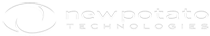What if I can't find a clear U.S. station?
While connected, go to app settings and switch 'FM Region' to Europe. Go back to FM Tuner, select 87.7 and tap the heart to make it a favorite. Then go back to settings and switch FM Region to North America. Go back to FM Tuner, and set car stereo to 87.7. This frequency should not have any stations on it. (iPhone 6 and/or iOS 8.1, 8.2, 8.3 users - you may not be able to go 'back' after setting the region, however the region will be set when you re-open the app.)
What happned to the volume?
iPhone 6 and/or iOS 8.1, 8.2, 8.3 users: Be advised that the volume on your phone may be turned very low when you initially connect to TuneLink. After the initial connection the volume will stay where you set it.
Dropped Connection
If you were using an internet based app such as Pandora or Spotify, it may be that you experienced an interruption to service on those apps. TuneLink then stopped receiving data to play, which can seem like a dropped connection. As a test, try using TuneLink from your phone's default player instead of an internet based app.
Another thing to try, if you haven't done so already, is to go into your phone's Bluetooth menu, tap the right arrow next to TuneLink, and tap "Forget this device." Then reboot your Phone, go back into the Bluetooth settings, plug in TuneLink, and see if it appears in the list of devices. If it does, tap on it and see if it pairs and connects. If it says 'connected' launch the app and check the settings menu. If you see a red bar telling you TuneLink is not connected (but your BlueTooth menu says 'connected') then tap the red bar- this should force a connection.
If that doesn't solve it, delete the app, restart the phone and repeat the steps above.
Normally when TuneLink is attempting to pair with your phone, the full ring will blink in a quick flashing pattern. However, there is also a different pattern that will indicate there is a problem with the TuneLink. If you see a blinking pattern on the blue ring alternating side-to-side (it may look like a rotational or "x" pattern) this indicates a malfunction. If your unit is less than a year old we will replace it.
If you see the "x" pattern, send a copy of your receipt to support@newpotatotech.com. New Potato will use the information to activate your one-year warranty and arrange for an exchange. Please send an email with the letters "OOWR" in the message to our Support Team, and we will instruct you how to return the unit.
If you experience further difficulties please contact our Support Team.